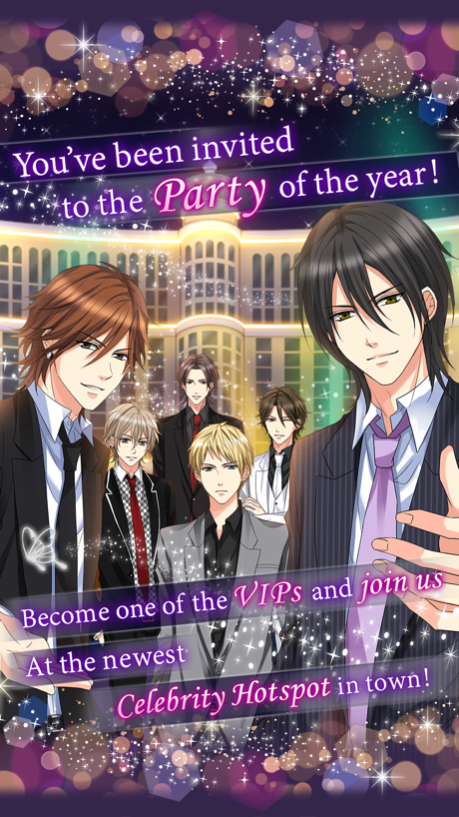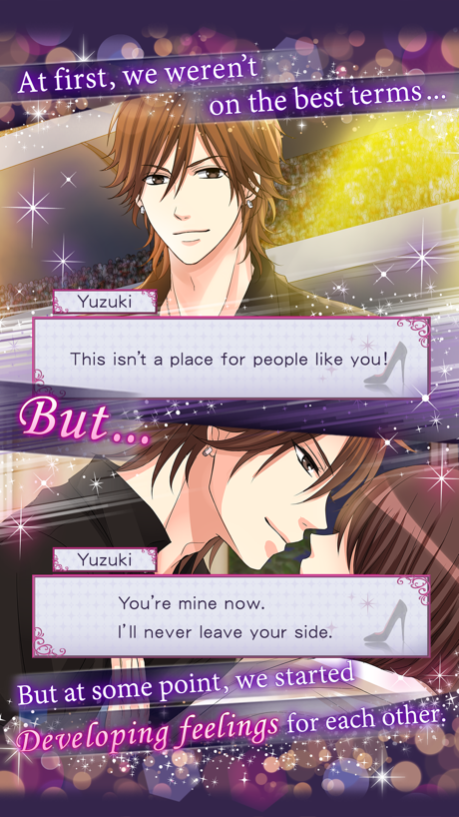Sleepless Cinderella: PARTY 2.2
Free Version
Publisher Description
Become the heroine in a modern time fairytale!
Make your dream celebrity fall in love with Voltage’s new dating sim. Enjoy the new and improved user interface and choose your virtual boyfriend from a group of incredibly handsome celebrities!
=How to Play=
Playing "Sleepless Cinderella: PARTY" is really easy!
1. Open the app and tap "New Game"
2. Choose your favorite celebrity!
3. Start your romance! Become a reporter and get your own VIP room! Decorate it with cute furniture and choose the perfect outfit for your avatar! Cooperate with friends in game missions and improve your score to make sure you and your celebrity boyfriend get a super happy ending!
=Story=
You have just moved to Tokyo to start a new job as a gossip reporter. Your first assignment is to get a scoop at the new Casino’s opening gala, where you’ll meet Japan’s hottest celebrities!
An unexpected turn of events finds you waking up the next morning in a stranger’s hotel room. You are alone in bed, wearing nothing but your underwear... What happened last night?!
Thus begins you new life as a gossip reporter, interviewing celebrities and getting closer and closer with them.
=Other Exciting Game Content=
【Go glam! Style your character with the latest fashion!】
Your avatar represents you in the story.
Enjoy dressing your avatar in gorgeous outfits. Choose your favorite make-up, hairstyle and accessories and go get that celeb!
【Design your own VIP room】
Style your room to perfection and get even more Glamour points!
=Support=
Any questions or problems can be addressed through the "FAQ/Support" menu within the application. (Tap the "Support" button on the lower right hand corner of the application screen.)
Please remember we are unable to respond to comments made in the reviews section. Thank you for your support and understanding.
= Important Information =
Before enjoying "Sleepless Cinderella: PARTY":
・ Make sure you have a good data connection to use the application in order to avoid to avoid loss of data.
・If the application is uninstalled from your device, all purchased Gems, items, and play data will be lost.
・Currently supported devices include the iPhone4, iPhone4S, iPhone5, iPhone5S, iPhone5C, iPhone 6, iPhone 6 Plus, iPad and iPod touch.
・We recommend iOS7.0 or higher to fully enjoy this application.
・We cannot accept returns, exchanges, or offer refunds on any Gems, Items, or Avatars purchased within the application.
・For more information, please make sure to read the in-app "User Agreement" before using the application.
Jan 10, 2017
Version 2.2
This app has been updated by Apple to display the Apple Watch app icon.
minor bug fixes
About Sleepless Cinderella: PARTY
Sleepless Cinderella: PARTY is a free app for iOS published in the Action list of apps, part of Games & Entertainment.
The company that develops Sleepless Cinderella: PARTY is Voltage inc.. The latest version released by its developer is 2.2.
To install Sleepless Cinderella: PARTY on your iOS device, just click the green Continue To App button above to start the installation process. The app is listed on our website since 2017-01-10 and was downloaded 2 times. We have already checked if the download link is safe, however for your own protection we recommend that you scan the downloaded app with your antivirus. Your antivirus may detect the Sleepless Cinderella: PARTY as malware if the download link is broken.
How to install Sleepless Cinderella: PARTY on your iOS device:
- Click on the Continue To App button on our website. This will redirect you to the App Store.
- Once the Sleepless Cinderella: PARTY is shown in the iTunes listing of your iOS device, you can start its download and installation. Tap on the GET button to the right of the app to start downloading it.
- If you are not logged-in the iOS appstore app, you'll be prompted for your your Apple ID and/or password.
- After Sleepless Cinderella: PARTY is downloaded, you'll see an INSTALL button to the right. Tap on it to start the actual installation of the iOS app.
- Once installation is finished you can tap on the OPEN button to start it. Its icon will also be added to your device home screen.